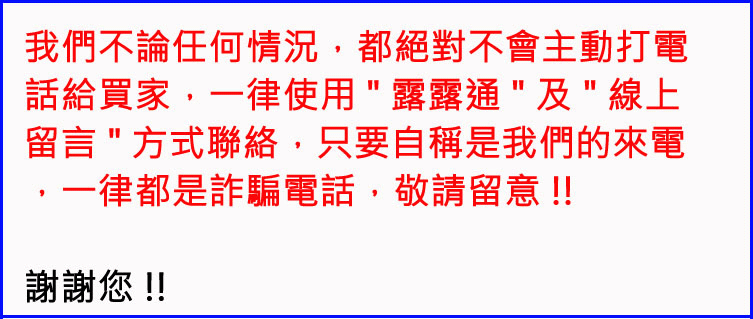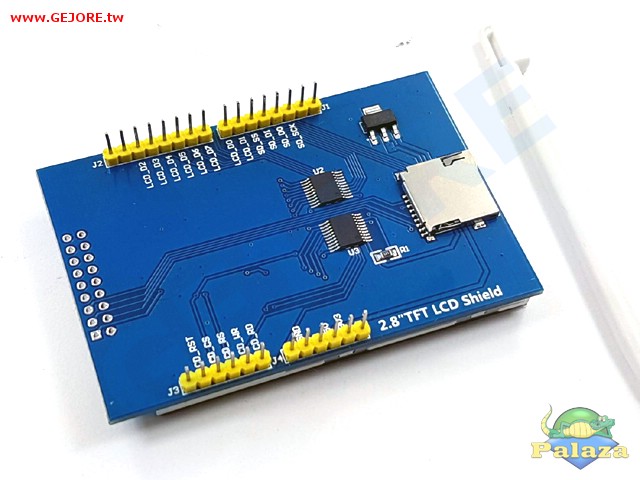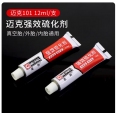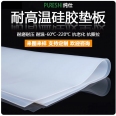© 2010-2025 駿舟模型 版權所有,並保留所有權利。
共執行 46 個查詢,用時 0.158472 秒,在線 200 人,Gzip 已啟用,佔用記憶體 4.123 MB
Powered by GEJOREv2.7.3
相關商品

-
DC 9V/1A 5....
售價:$95元

-
DC 5V/2A 5....
售價:$95元
瀏覽歷史
商品描述:
商品屬性
商品描述:
商品屬性
GR9300-06全新2.8吋Arduino 觸摸屏模塊,可直插ArduinoUNO ,Mega2560等開發板,ILI9341驅動,帶觸摸。
重要提示:
此屏使用台灣大廠的玻璃,視角非常大,不是一般的國產垃圾屏可以比的(垃圾屏視角小,偏一點就看不清楚,必須正對著屏看)。
為方便介紹,以下我們就將 2.8" TFT LCD Shield 模塊統稱為 "面板"
網路賣場幾乎 99% 的賣場裡面的連結都是失效的,即使下載下來的函式庫,沒有經過校正,也一樣不能直接用!!
因為函式庫裡面並沒有提供校正 CODE,要怎麼校正觸控面板?
不用擔心,我們都會附給您,您不用再到處找,四處求人給你正確連結!!
最底下我們會提供您如何啟用這個面板及函式庫直接下載,並舉一個函式庫附的繪圖範例,協助您快速使用這個面板!!
函式庫 & 校正程式碼 以及 設計程式時要注意的地方我們都用中文標示在程式碼裡
(因為露天會攔截一些特殊符號,因此建議直接到我們官網此商品賣場下查看複製程式碼)
包裝內容:
2.8" TFT LCD Shield 觸控面板 *1
手寫筆 *1
函式庫及校正程式下載
以上圖片中的電源與UNO 為執行程式展示用,本賣場套件並未包含這兩項!!
請點擊這裡下載
官方文件下載:
https://www.gejore.tw/dl/2.8inch_Arduino_ILI9341_V3.2(GR9300-06).zip
一上電,面板呈現完全反白是正常的,要靠 uno 或 mega2560 開發板執行程式驅動後才會有您想要的畫面,不是故障!!
安裝步驟:
1.先將函示庫全部解壓到 arduino 的 \libraries 目錄下!!(如 C:\Documents and Settings\Arduino\libraries)
2.將 2.8 TFT LCD Shield 插入 Arduino UNO R3,並與電腦 USB 連接
3.開啟 Arduino IDE,將校正程式燒進 uno 並執行,用附贈的手寫筆點擊面板上依序出現在四個角落的藍點
4.用紙記下面板上出現的 X,Y 四個座標位置,這就是您日後寫程式會用到的面板觸控範圍
接下來您就可以開始設計您的程式!!
以下我引用函式庫裡的 tftpaint 範例說明,您要改幾個重點(紅色)地方,就能正確使用!
// Paint example specifically for the TFTLCD breakout board.
// If using the Arduino shield, use the tftpaint_shield.pde sketch instead!
// DOES NOT CURRENTLY WORK ON ARDUINO LEONARDO
#include <Adafruit_GFX.h> // Core graphics library
#include <Adafruit_TFTLCD.h> // Hardware-specific library
#include <TouchScreen.h>
#if defined(__SAM3X8E__)
#undef __FlashStringHelper::F(string_literal)
#define F(string_literal) string_literal
#endif // When using the BREAKOUT BOARD only, use these 8 data lines to the LCD:
// For the Arduino Uno, Duemilanove, Diecimila, etc.:
// D0 connects to digital pin 8 (Notice these are
// D1 connects to digital pin 9 NOT in order!)
// D2 connects to digital pin 2
// D3 connects to digital pin 3
// D4 connects to digital pin 4
// D5 connects to digital pin 5
// D6 connects to digital pin 6
// D7 connects to digital pin 7
// For the Arduino Mega, use digital pins 22 through 29
// (on the 2-row header at the end of the board).
// D0 connects to digital pin 22
// D1 connects to digital pin 23
// D2 connects to digital pin 24
// D3 connects to digital pin 25
// D4 connects to digital pin 26
// D5 connects to digital pin 27
// D6 connects to digital pin 28
// D7 connects to digital pin 29
// For the Arduino Due, use digital pins 33 through 40
// (on the 2-row header at the end of the board).
// D0 connects to digital pin 33
// D1 connects to digital pin 34
// D2 connects to digital pin 35
// D3 connects to digital pin 36
// D4 connects to digital pin 37
// D5 connects to digital pin 38
// D6 connects to digital pin 39
// D7 connects to digital pin 40
#define YP A3 // must be an analog pin, use "An" notation!
#define XM A2 // must be an analog pin, use "An" notation!
#define YM 9 // can be a digital pin
#define XP 8 // can be a digital pin
//面板經過校正後,會得到 X,Y 的最小與最大值,把它修改替代下面四個參數即可
#define TS_MINX 137
#define TS_MINY 96
#define TS_MAXX 894
#define TS_MAXY 883
// For better pressure precision, we need to know the resistance
// between X+ and X- Use any multimeter to read it
// For the one we're using, its 300 ohms across the X plate
TouchScreen ts = TouchScreen(XP, YP, XM, YM, 300);
#define LCD_CS A3
#define LCD_CD A2
#define LCD_WR A1
#define LCD_RD A0
// optional
#define LCD_RESET A4
// Assign human-readable names to some common 16-bit color values:
#define BLACK 0x0000
#define BLUE 0x001F
#define RED 0xF800
#define GREEN 0x07E0
#define CYAN 0x07FF
#define MAGENTA 0xF81F
#define YELLOW 0xFFE0
#define WHITE 0xFFFF
Adafruit_TFTLCD tft(LCD_CS, LCD_CD, LCD_WR, LCD_RD, LCD_RESET);
#define BOXSIZE 40
#define PENRADIUS 3
int oldcolor, currentcolor;
void setup(void) {
Serial.begin(9600);
Serial.println(F("Paint!"));
tft.reset();
//把原本用程式判斷面板驅動晶片的方式,改為強制設定給 ILI9341
uint16_t identifier = 0x9341;
// 下面原本的範例內容,直接標註起來,這很重要,不然面板會一片反白,甚麼都看不到!!
// 因為這段範例程式碼判讀面板的驅動晶片不太精確,會偵測不出來而卡在這裡,所以面
// 板才會一片反白,沒有任何訊息!!
/* uint16_t identifier = tft.readID();
if(identifier == 0x9325) {
Serial.println(F("Found ILI9325 LCD driver"));
} else if(identifier == 0x9328) {
Serial.println(F("Found ILI9328 LCD driver"));
} else if(identifier == 0x7575) {
Serial.println(F("Found HX8347G LCD driver"));
} else if(identifier == 0x9341) {
Serial.println(F("Found ILI9341 LCD driver"));
} else if(identifier == 0x8357) {
Serial.println(F("Found HX8357D LCD driver"));
} else {
Serial.print(F("Unknown LCD driver chip: "));
Serial.println(identifier, HEX);
Serial.println(F("If using the Adafruit 2.8\" TFT Arduino shield, the line:"));
Serial.println(F(" #define USE_ADAFRUIT_SHIELD_PINOUT"));
Serial.println(F("should appear in the library header (Adafruit_TFT.h)."));
Serial.println(F("If using the breakout board, it should NOT be #defined!"));
Serial.println(F("Also if using the breakout, double-check that all wiring"));
Serial.println(F("matches the tutorial."));
return;
}*/
tft.begin(identifier);
tft.fillScreen(BLACK);
tft.fillRect(0, 0, BOXSIZE, BOXSIZE, RED);
tft.fillRect(BOXSIZE, 0, BOXSIZE, BOXSIZE, YELLOW);
tft.fillRect(BOXSIZE*2, 0, BOXSIZE, BOXSIZE, GREEN);
tft.fillRect(BOXSIZE*3, 0, BOXSIZE, BOXSIZE, CYAN);
tft.fillRect(BOXSIZE*4, 0, BOXSIZE, BOXSIZE, BLUE);
tft.fillRect(BOXSIZE*5, 0, BOXSIZE, BOXSIZE, MAGENTA);
// tft.fillRect(BOXSIZE*6, 0, BOXSIZE, BOXSIZE, WHITE);
tft.drawRect(0, 0, BOXSIZE, BOXSIZE, WHITE);
currentcolor = RED;
pinMode(13, OUTPUT);
}
#define MINPRESSURE 10
#define MAXPRESSURE 1000
void loop()
{
digitalWrite(13, HIGH);
TSPoint p = ts.getPoint();
digitalWrite(13, LOW);
// if sharing pins, you'll need to fix the directions of the touchscreen pins
//pinMode(XP, OUTPUT);
pinMode(XM, OUTPUT);
pinMode(YP, OUTPUT);
//pinMode(YM, OUTPUT);
// we have some minimum pressure we consider 'valid'
// pressure of 0 means no pressing!
if (p.z > MINPRESSURE && p.z < MAXPRESSURE) {
/*
Serial.print("X = "); Serial.print(p.x);
Serial.print("\tY = "); Serial.print(p.y);
Serial.print("\tPressure = "); Serial.println(p.z);
*/
if (p.y < (TS_MINY-5)) {
Serial.println("erase");
// press the bottom of the screen to erase
tft.fillRect(0, BOXSIZE, tft.width(), tft.height()-BOXSIZE, BLACK);
}
// scale from 0->1023 to tft.width
// 把原本這一段範例內容標記起來,改成紅色部分,繪圖才不會顛到
/*
p.x = map(p.x, TS_MINX, TS_MAXX, tft.width(), 0);
p.y = map(p.y, TS_MINY, TS_MAXY, tft.height(), 0);
*/
p.x = map(p.x, TS_MINX, TS_MAXX, 0, tft.width());
p.y = map(p.y, TS_MINY, TS_MAXY, tft.height(), 0);
/*
Serial.print("("); Serial.print(p.x);
Serial.print(", "); Serial.print(p.y);
Serial.println(")");
*/
if (p.y < BOXSIZE) {
oldcolor = currentcolor;
if (p.x < BOXSIZE) {
currentcolor = RED;
tft.drawRect(0, 0, BOXSIZE, BOXSIZE, WHITE);
} else if (p.x < BOXSIZE*2) {
currentcolor = YELLOW;
tft.drawRect(BOXSIZE, 0, BOXSIZE, BOXSIZE, WHITE);
} else if (p.x < BOXSIZE*3) {
currentcolor = GREEN;
tft.drawRect(BOXSIZE*2, 0, BOXSIZE, BOXSIZE, WHITE);
} else if (p.x < BOXSIZE*4) {
currentcolor = CYAN;
tft.drawRect(BOXSIZE*3, 0, BOXSIZE, BOXSIZE, WHITE);
} else if (p.x < BOXSIZE*5) {
currentcolor = BLUE;
tft.drawRect(BOXSIZE*4, 0, BOXSIZE, BOXSIZE, WHITE);
} else if (p.x < BOXSIZE*6) {
currentcolor = MAGENTA;
tft.drawRect(BOXSIZE*5, 0, BOXSIZE, BOXSIZE, WHITE);
}
if (oldcolor != currentcolor) {
if (oldcolor == RED) tft.fillRect(0, 0, BOXSIZE, BOXSIZE, RED);
if (oldcolor == YELLOW) tft.fillRect(BOXSIZE, 0, BOXSIZE, BOXSIZE, YELLOW);
if (oldcolor == GREEN) tft.fillRect(BOXSIZE*2, 0, BOXSIZE, BOXSIZE, GREEN);
if (oldcolor == CYAN) tft.fillRect(BOXSIZE*3, 0, BOXSIZE, BOXSIZE, CYAN);
if (oldcolor == BLUE) tft.fillRect(BOXSIZE*4, 0, BOXSIZE, BOXSIZE, BLUE);
if (oldcolor == MAGENTA) tft.fillRect(BOXSIZE*5, 0, BOXSIZE, BOXSIZE, MAGENTA);
}
}
if (((p.y-PENRADIUS) > BOXSIZE) && ((p.y+PENRADIUS) < tft.height())) {
tft.fillCircle(p.x, p.y, PENRADIUS, currentcolor);
}
}
}
商品標籤索引 (建立您個人專屬的搜尋關鍵字,更方便日後快速找到此項商品)
購買過此商品的人還購買過
本站熱門搜索商品
本週購買記錄(本週成交數量20)
| 會員名稱 | 購買數量 | 購買時間 | 訂單狀態 |
| lun***** | 2 | 07-15 | 成交 |
| pen***** | 1 | 08-26 | 成交 |
| oil***** | 1 | 05-14 | 成交 |
| piy***** | 1 | 08-26 | 成交 |
| air***** | 1 | 03-26 | 成交 |
| scy***** | 1 | 11-13 | 成交 |
| sp_***** | 1 | 08-18 | 成交 |
| mjx***** | 1 | 05-18 | 成交 |
| a77***** | 1 | 05-12 | 成交 |
| ken***** | 3 | 05-12 | 成交 |